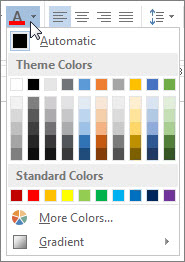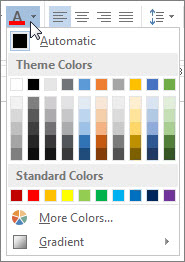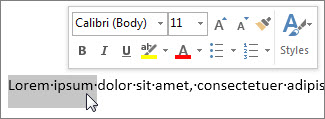Change the font color
You can change the color of text in your Word document.
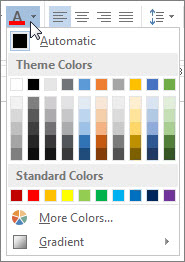
- Select the text that you want to change.
- On the Home tab, in the Font group, choose the arrow next to Font Color, and then select a color.
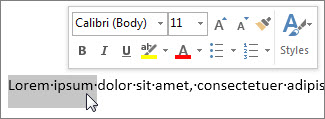
You can also use the formatting options on the Mini toolbar to quickly format text. The Mini toolbar appears automatically when you select text.
- If you don’t see the color that you want, choose More Colors, and then select a color on the Standard tab, or mix your own color on the Custom tab.
- To change the color, transparency, and shade of the text, choose Gradient.